Account management#
Visit your Librem One profile to:
activate Librem Tunnel
invite more people to your family account
change your password
change your recovery email address
change your billing email address
delete your account
Family account — invite members#
If you registered a family account, it is simple to invite more people. Go to your account profile and scroll down. Click the New Invitation button:
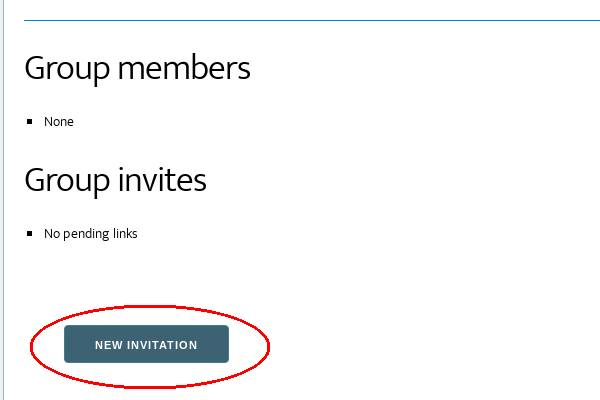
You will then see the invitation link under Group Invite:
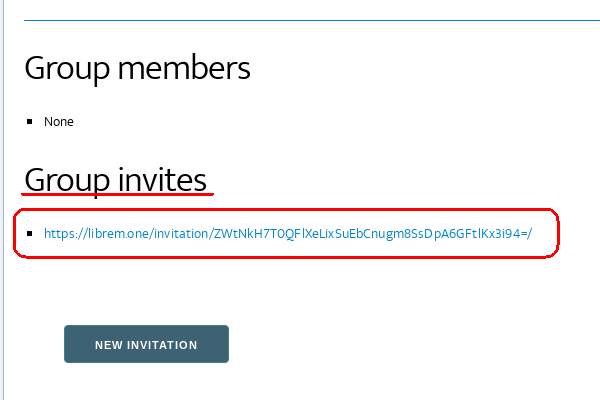
It expires after 24 hours, after which you need to create new invite link. You will be unable to create additional invite links if you have allocated all 5 account slots. When someone registers using your invite link, you will have them listed under Group members:
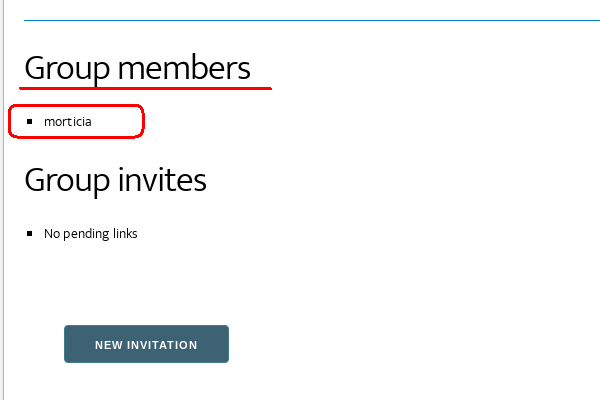
Change payment method#
To change the payment method for a Librem One subscription:
Navigate to your shop account.
Log in to the account you use to pay for or manage your Librem One subscription and click Log In.
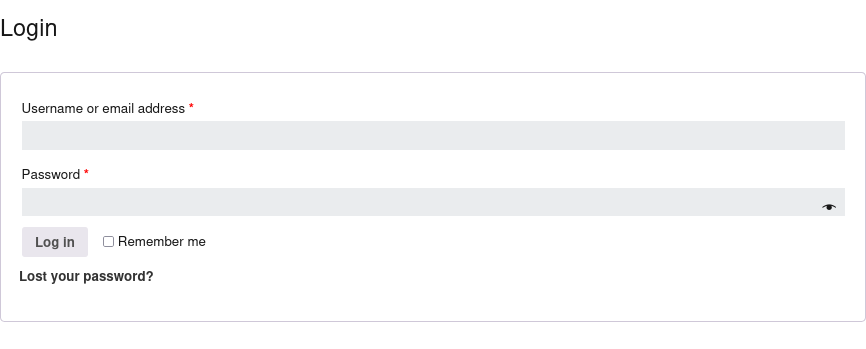
Click on Subscriptions.
Click the View button for the order to be canceled.
Within the subscription details page, click Change payment.
Complete the form to update the payment method for the subscription.
Click Change payment method to confirm the change.
Contact the Support department (support@puri.sm) if you run into any issues.
Cancel subscription#
To cancel a Librem One subscription:
Navigate to your shop account.
Log in to the account you use to pay for or manage your Librem One subscription and click Log In.
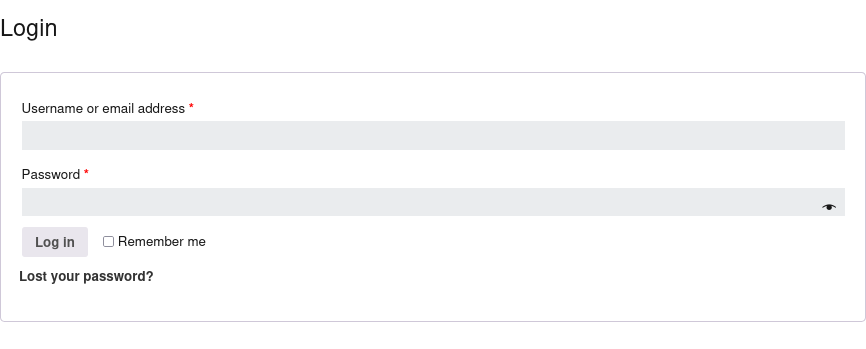
Click on Subscriptions.
Click the View button for the order to be canceled.
Within the subscription details page, click Cancel to cancel the subscription.
Contact the Support department (support@puri.sm) if you run into any issues.