Accessibility#
PureOS contains numerous accessibility features.
GNOME Desktop#
PureOS offers a GNOME desktop environment which features “Universal access” options. To access accessibility options in the GNOME desktop, open Settings and on the left select Universal Access:
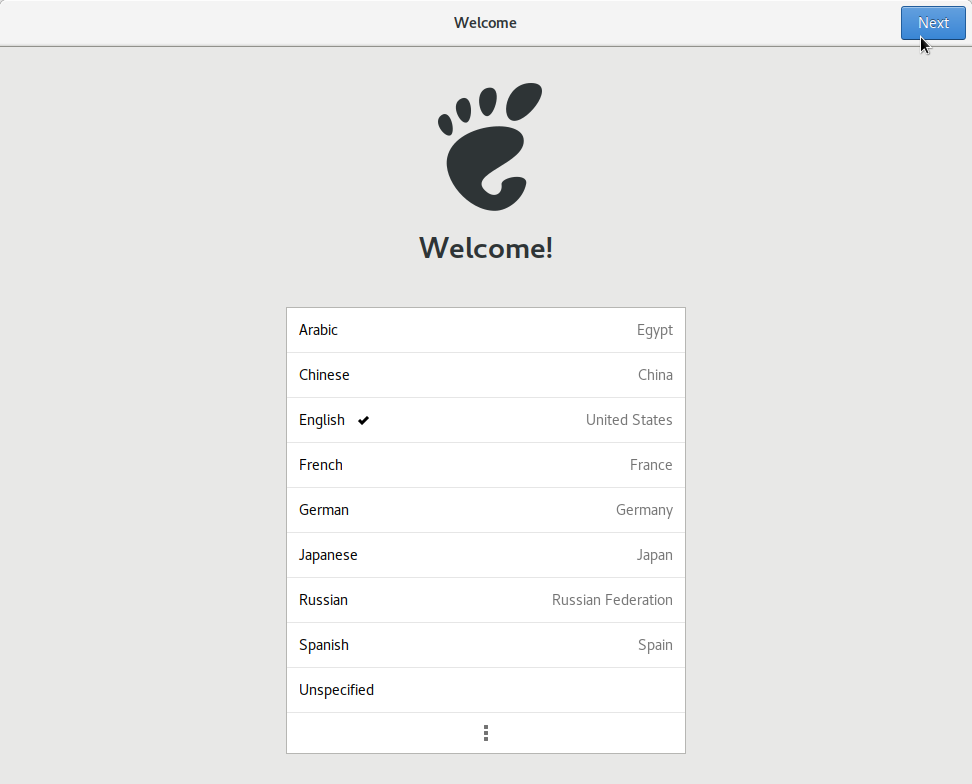
From there you have features for individuals needing help with Seeing, Hearing, Typing, as well as Pointing & Clicking.
See also
More information can be found here.