Get started#
These instructions help you connect your Librem Server to your network.
Set up#
Connect power to both power supplies using the provided cables.
Connect the LAN1 port to the network with an Ethernet cable.
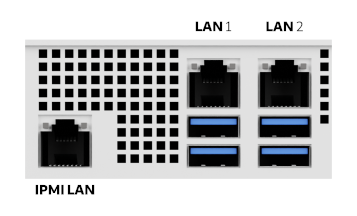
If you ordered a PureBoot bundle, which includes a Librem Key for tamper detection, connect the Librem Key to any USB port.
Connect a display to the VGA port for initial setup.
Connect a keyboard to a USB port for initial setup.
Power on#
Press the power button on the front of the chassis.
Wait for the system to power on. The first boot after power is applied may take up to 2 minutes while the BMC (Baseboard Management Controller) initializes.
When you are prompted for a password to unlock the encrypted disk, enter the password and press Enter. The default password is
123456. For Anti-Interdiction customers, the Operations team coordinates with you to choose a password.Wait for the disk to be encrypted during the first boot.
When boot completes and the login prompt appears, log in. The default username is
purismand the default password is123456. For Anti-Interdiction customers, the Operations team coordinates with you to choose a password.
Configure network#
- Set the name of the system:
sudo hostnamectl hostname <your-hostname> The hostname can be up to 64 characters and should not contain spaces or dots.
Commands using
sudomay prompt for your password. If so, type your password and press Enter. For security, nothing is shown on the screen when typing.
- Set the name of the system:
- Enable the first network interface:
echo $'[Match]\nName=eno1\n\n[Network]\nDHCP=yes' | sudo tee /etc/systemd/network/eno1.network This uses DHCP to obtain network addresses automatically. If you want a different configuration, consult the Debian manual and systemd.network documentation.
- Enable the first network interface:
Enable the network daemon:
sudo systemctl enable --now systemd-networkd
Update#
With networking now connected, update your system.
Next steps#
You should change the system passwords. After that, you may want to enable remote SSH access and enable remote disk unlock, so you do not need a keyboard and display connected to the server.