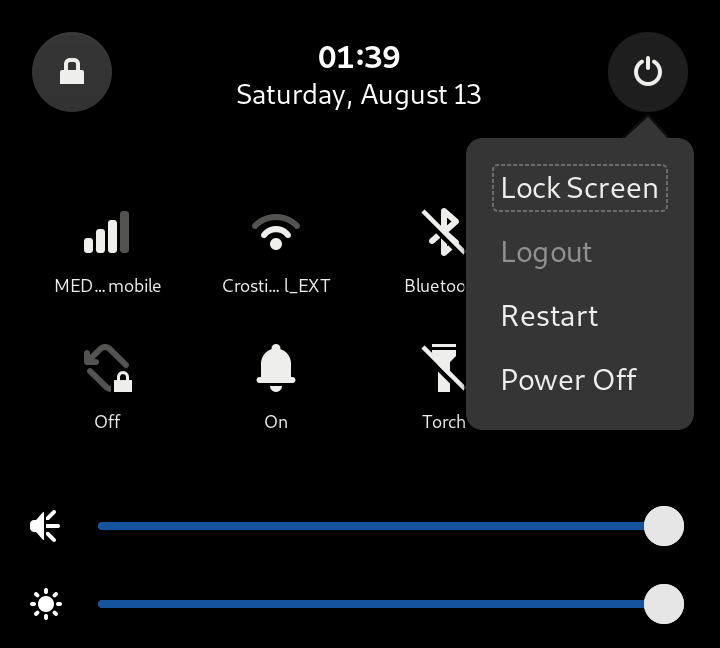Lock the screen#
UI method#
At the top-left corner of the settings panel is the lock the screen button. At the top-right corner of the settings panel is the power button. Tap this to access menu items that let you lock the screen, restart the phone, and switch off the power.