Librem 5#
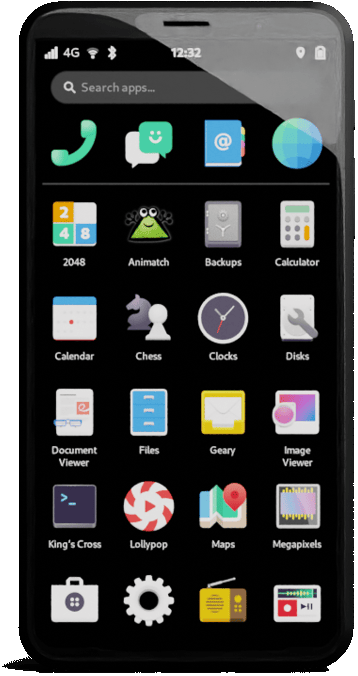
The Librem 5 and Liberty Phone are smartphones built using free software components with a focus on user privacy.
The current generation of these devices are codenamed Evergreen.
This guide will tell you how to set up your phone for the first time, as well as providing usage information for the core applications provided with the phone: contacts, calls, messages and web browsing.