Librem Tunnel¶
You first need to activate your tunnel. If you haven’t do so already, go to Librem One profile, log in and activate the tunnel service.
Start the Librem Tunnel app and tap the rocket icon to create a new profile:
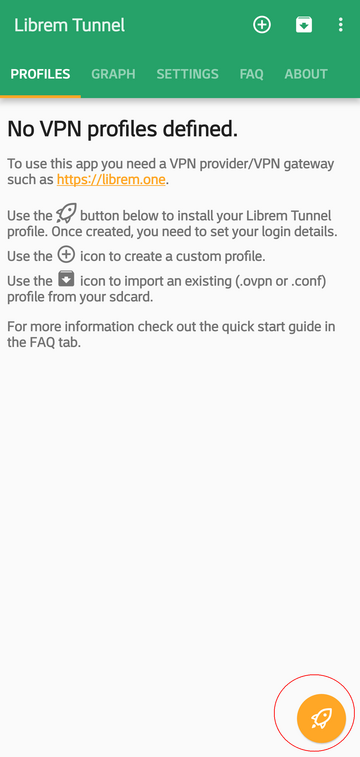
Tap the checkmark icon to add your profile:
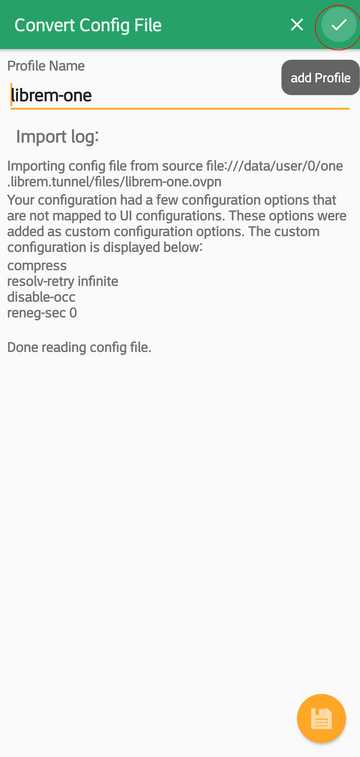
Your profile is created:
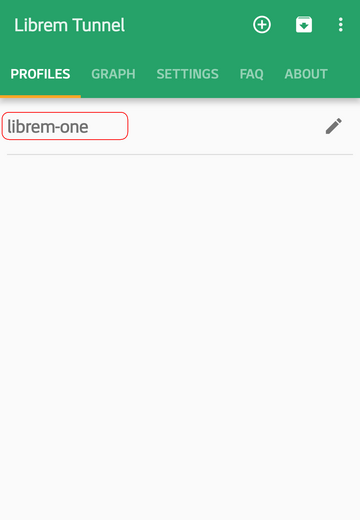
Tap the newly added profile to activate it. Android will warn you about adding new VPN connection, approve it:
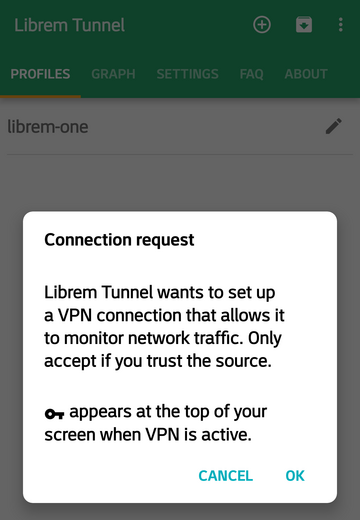
Enter your login info and tap OK button:
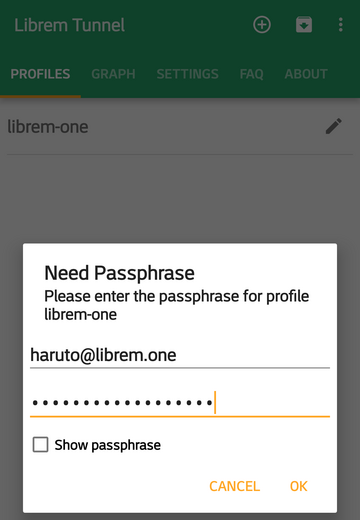
Wait until it is connected:
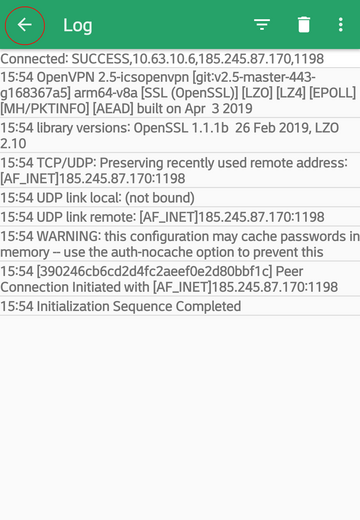
and when you see Initialization Sequence Completed, tap the arrow to return back to previous screen:
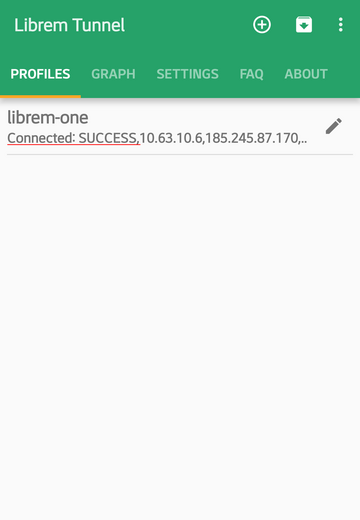
Tapping on the same profile again enables you to re-connect or disconnect from the VPN:
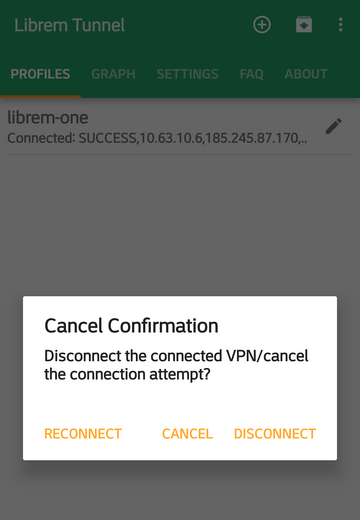
You can skip showing the log, go to Settings and uncheck option Show log window:
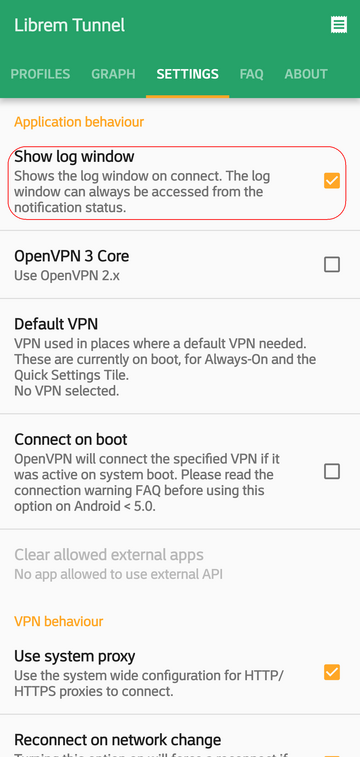
See also
See the Librem Tunnel manual to see other available settings.