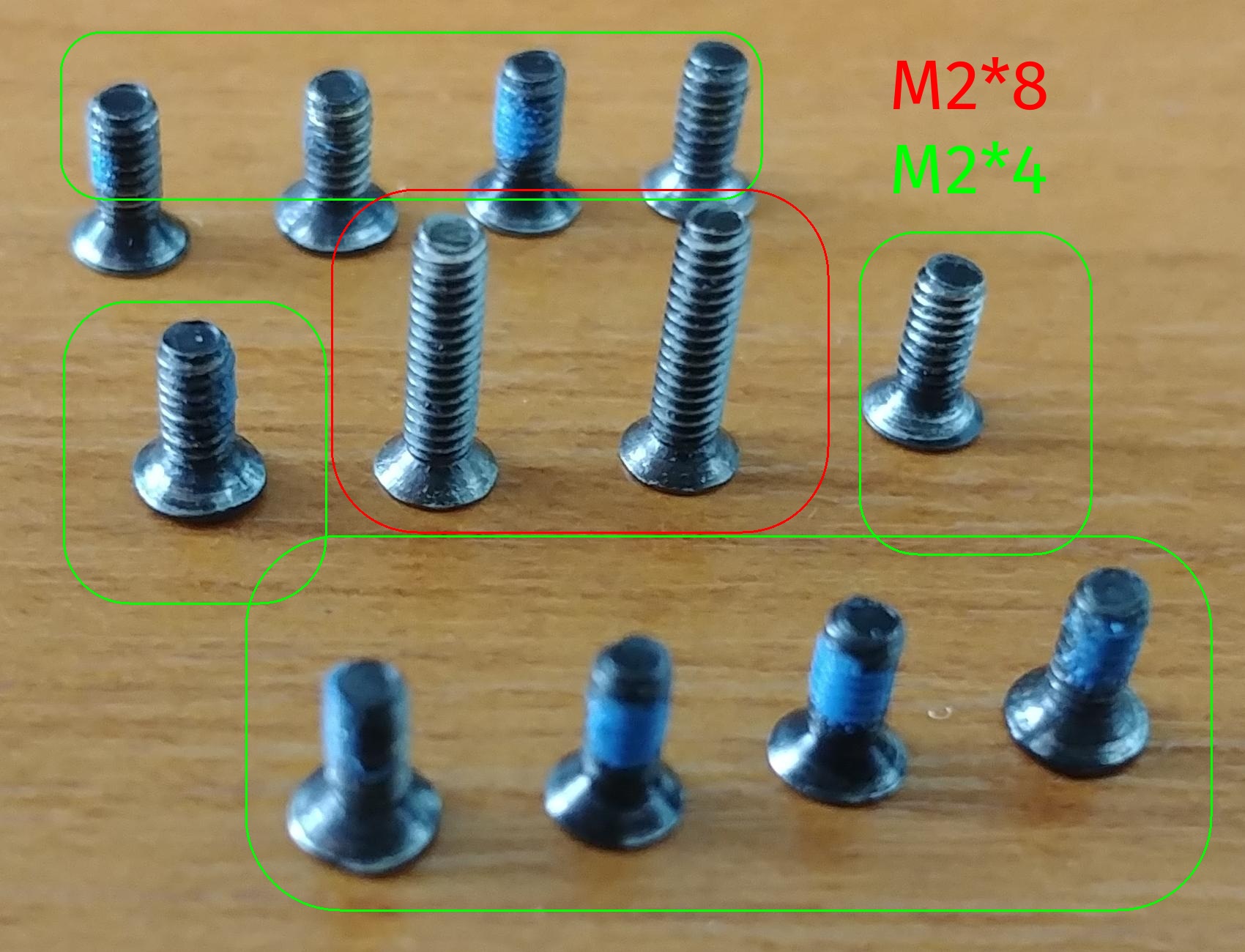Disassembly¶
Internals¶

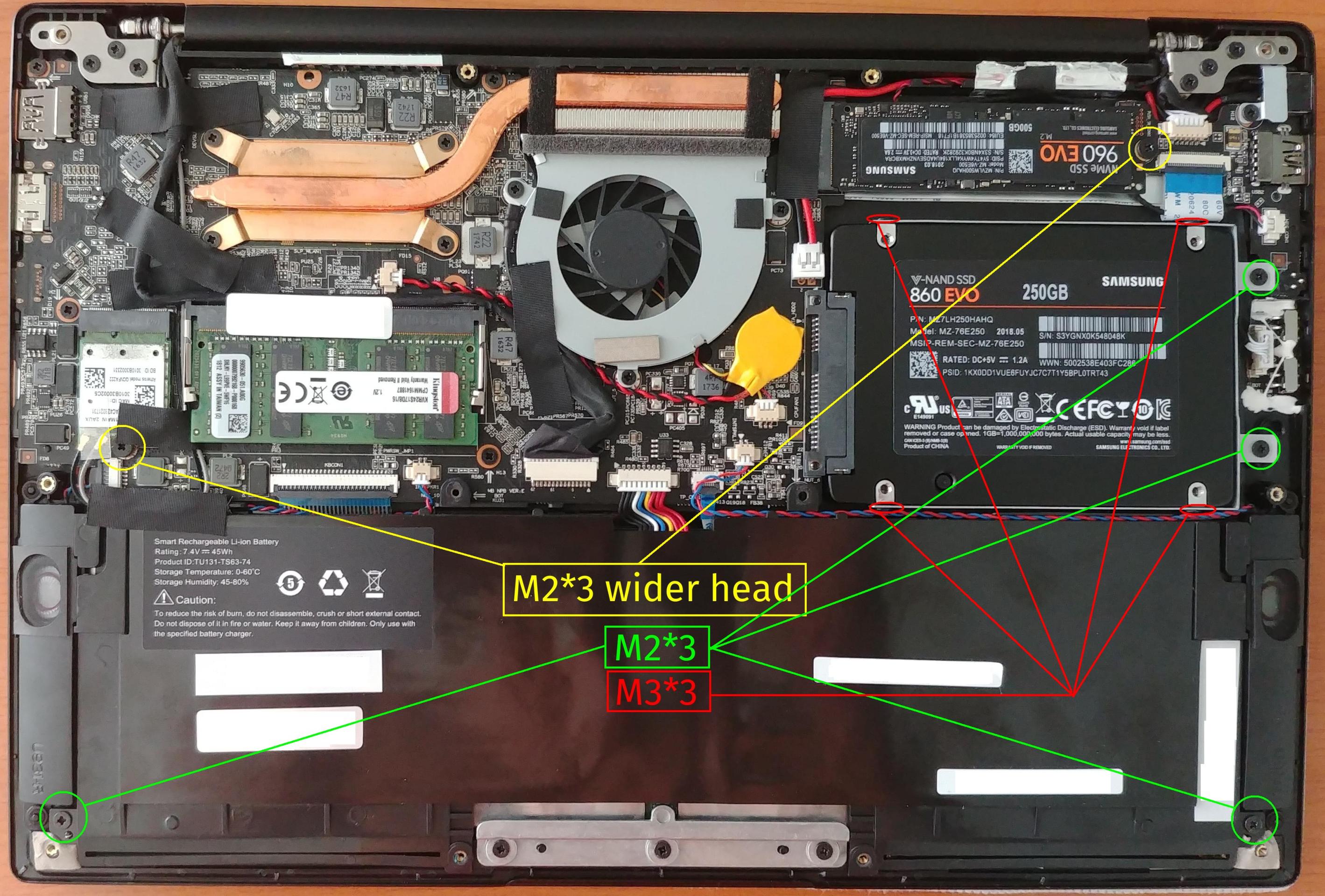
WiFi and M.2 screws:

2.5” frame and battery holder:

2.5” frame:
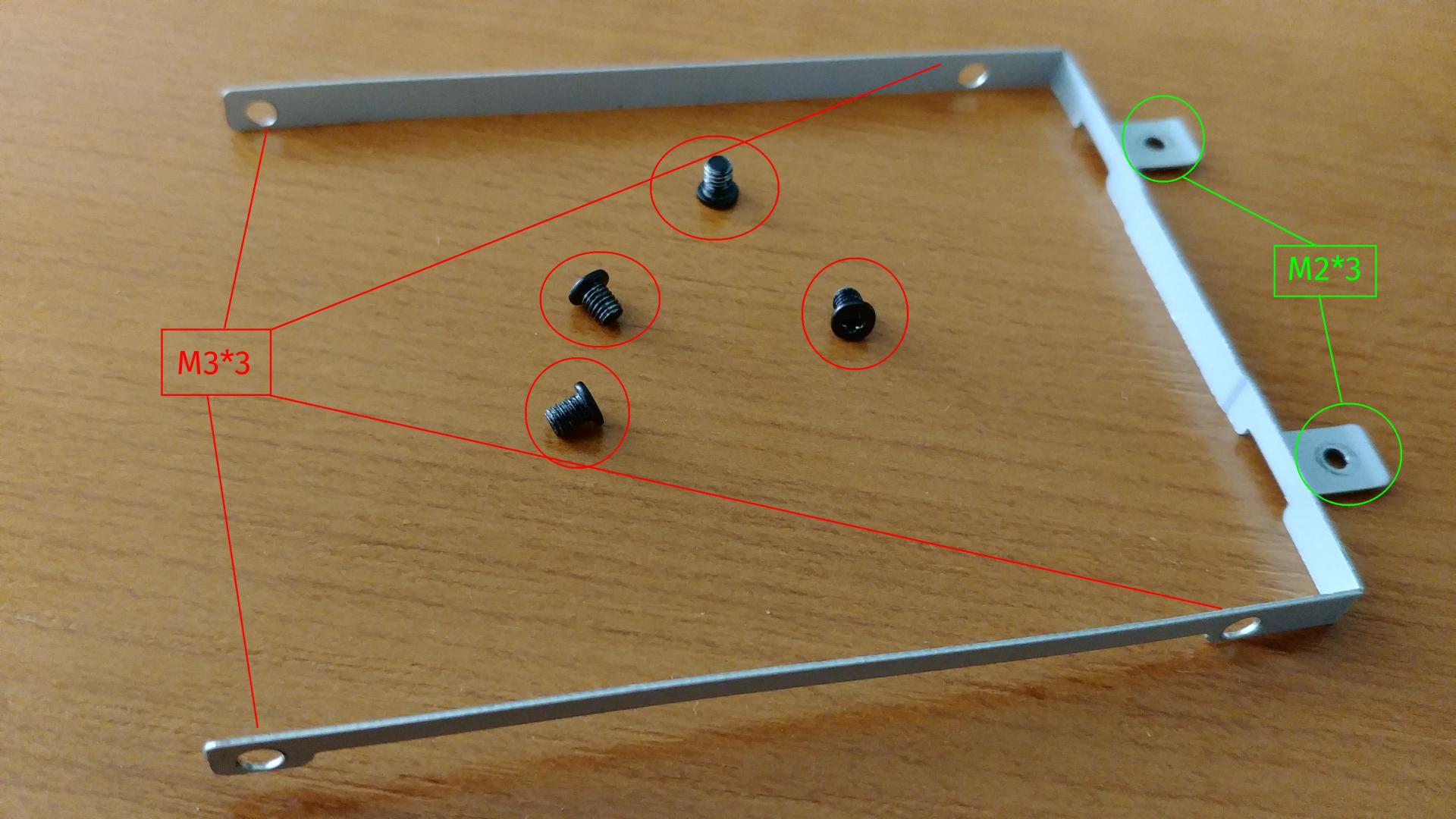
Battery removal¶
Remove the rear panel to expose the internal battery
Disconnect the battery connector
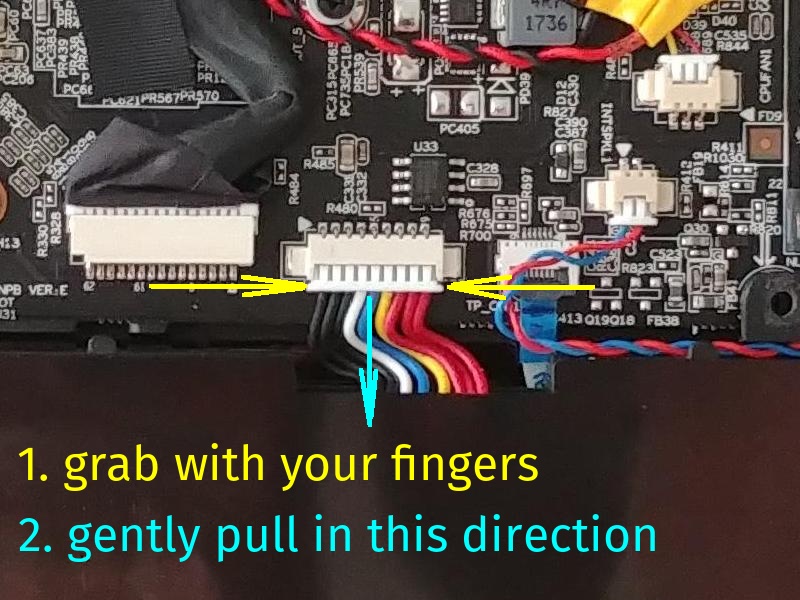
Remove battery retention screws
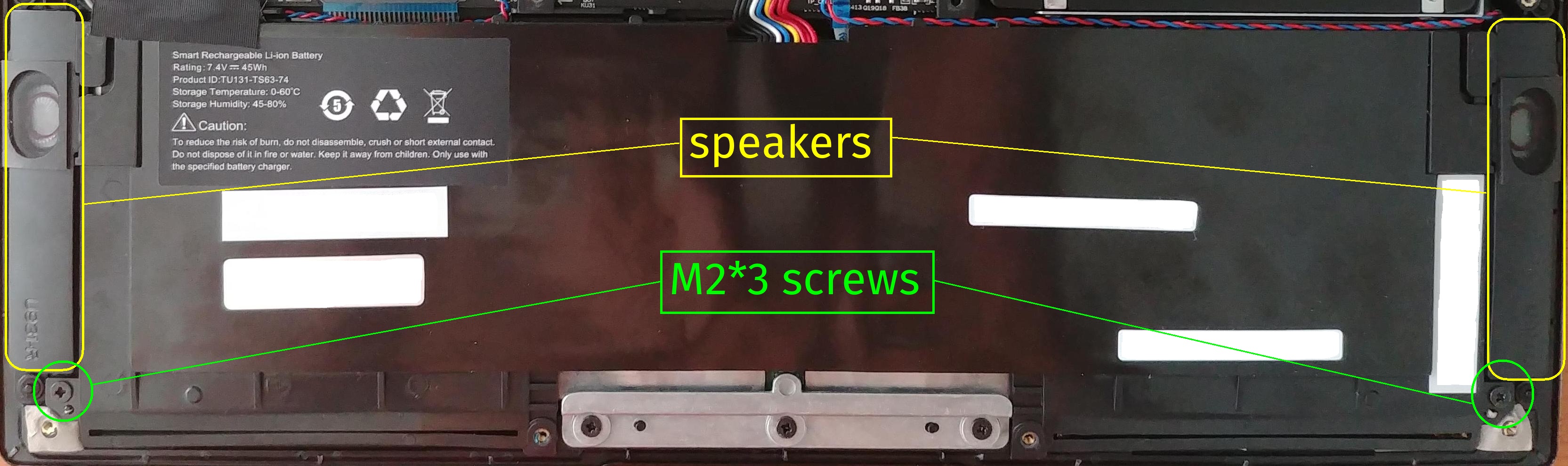
Caution
Be careful with the speakers! They are glued into place.
Now, gently pull the internal battery out from the case.
RAM removal¶

WiFi card removal¶