Notification Bar¶
The status line at the top of the screen contains indicators and icons showing the status of various phone features.
The following sections cover the icons related to each function and provide links to the relevant chapters in this guide.
Overview¶
The status line contains the current time in the center, separating indicators for connectivity on the left from other indicators on the right.
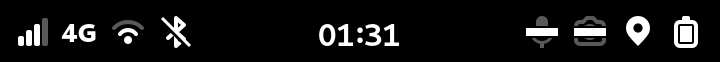
In the above image, the line shows indicators for the cellular signal strength, wireless connection, and general networking status. On the right, there are indicators for the microphone and camera killswitch, whether location services are enabled and the battery level.
Cellular Network¶
Cellular networks are used for voice communication and data connections to the Internet.
The strength of the cellular network signal is indicated by these icons that provide a simple overview.
Another icon that may appear indicates a disabled connection.
The type of cellular network in use is presented as a simple label alongside the signal strength. Most users will see 2G, 3G or 4G.
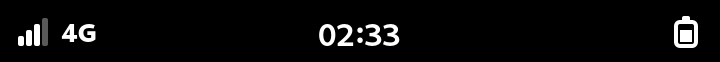
Other variations, such as 2.5G, may also occur.
Wireless Network¶
Wireless networks are used for data connections to the Internet.
When connected to a wireless (Wi-Fi) network, the signal strength is indicated by one of these icons.
At other times, the wireless indicator shows the status of the connection to a wireless network.
Wireless networking is offline. |
|
The phone is acquiring a connection to a wireless network. |
|
The phone is connected to a wireless network. |
|
Wireless (Wi-Fi) networking is configured but disabled.|br| See Wireless LAN (Wi-Fi) for instructions on how to enable it. |
Networking¶
Alongside the cellular and wireless indicators is an indicator showing the general status of networking. The icons that appear can be used to diagnose problems with connections to the Internet, either via a cellular data connection or a wireless connection.
Battery Level¶
At the right edge of the display, the battery indicator shows the level of charge held by the phone’s battery. It also shows whether the battery is being charged, indicating this with a spark symbol in the bottom-right corner of the icon.
Other icons may be shown in the exceptional case where the phone is powered without a battery.
Other indicators¶
There are a few more indicators that might be shown to the left of the battery.