Passwords¶
By defualt, the Librem 5 uses the password 123456 for both the Encryption password (Used to unlock the data on the phone), and the lock screen (Used as the user password and on the lock screen)
Encryption¶
To update the encryption password open Disks and select the top device:
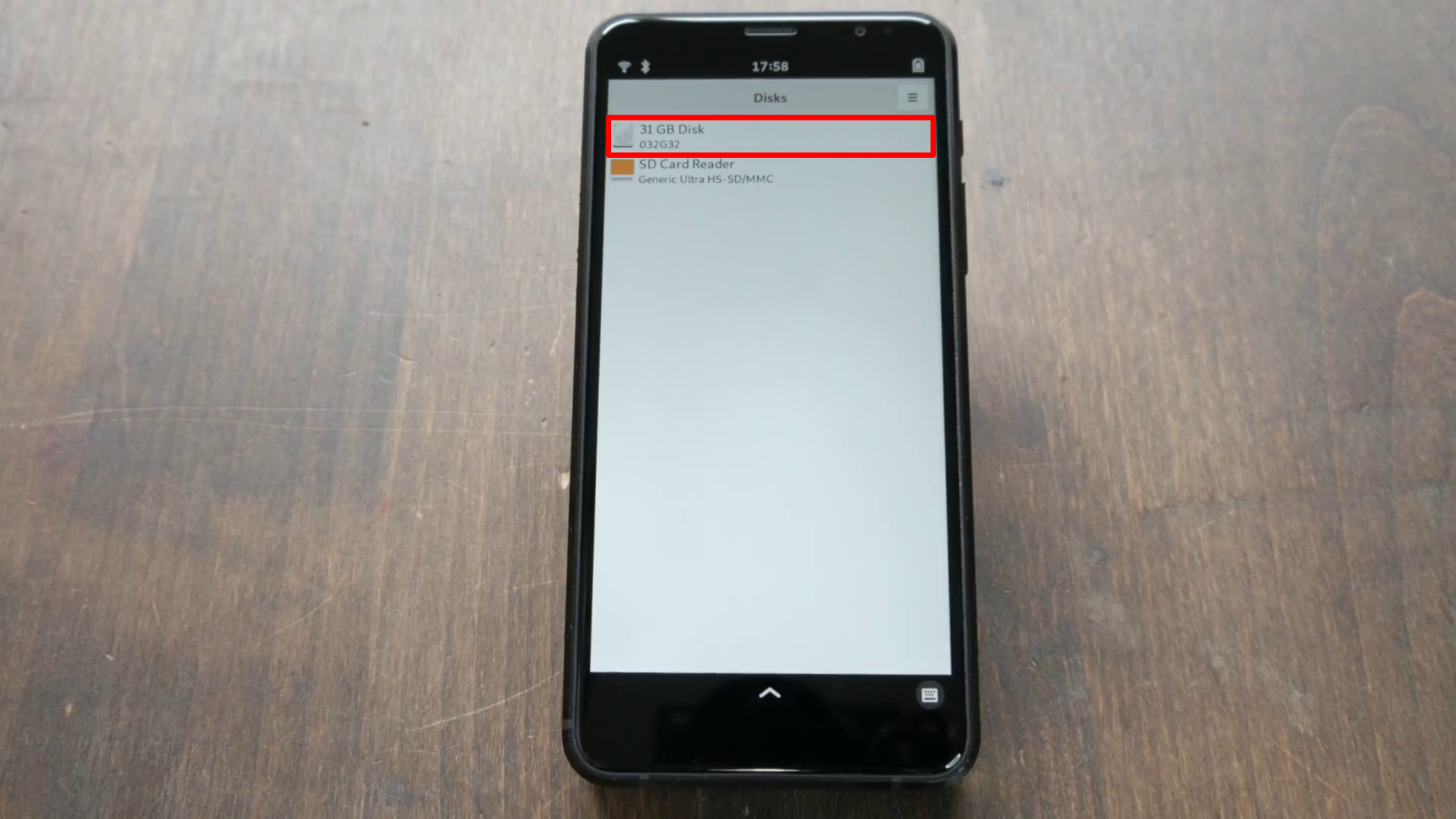
Then select the 31 GB LUKS partition. Under settings, tap “Change Passphrase…”
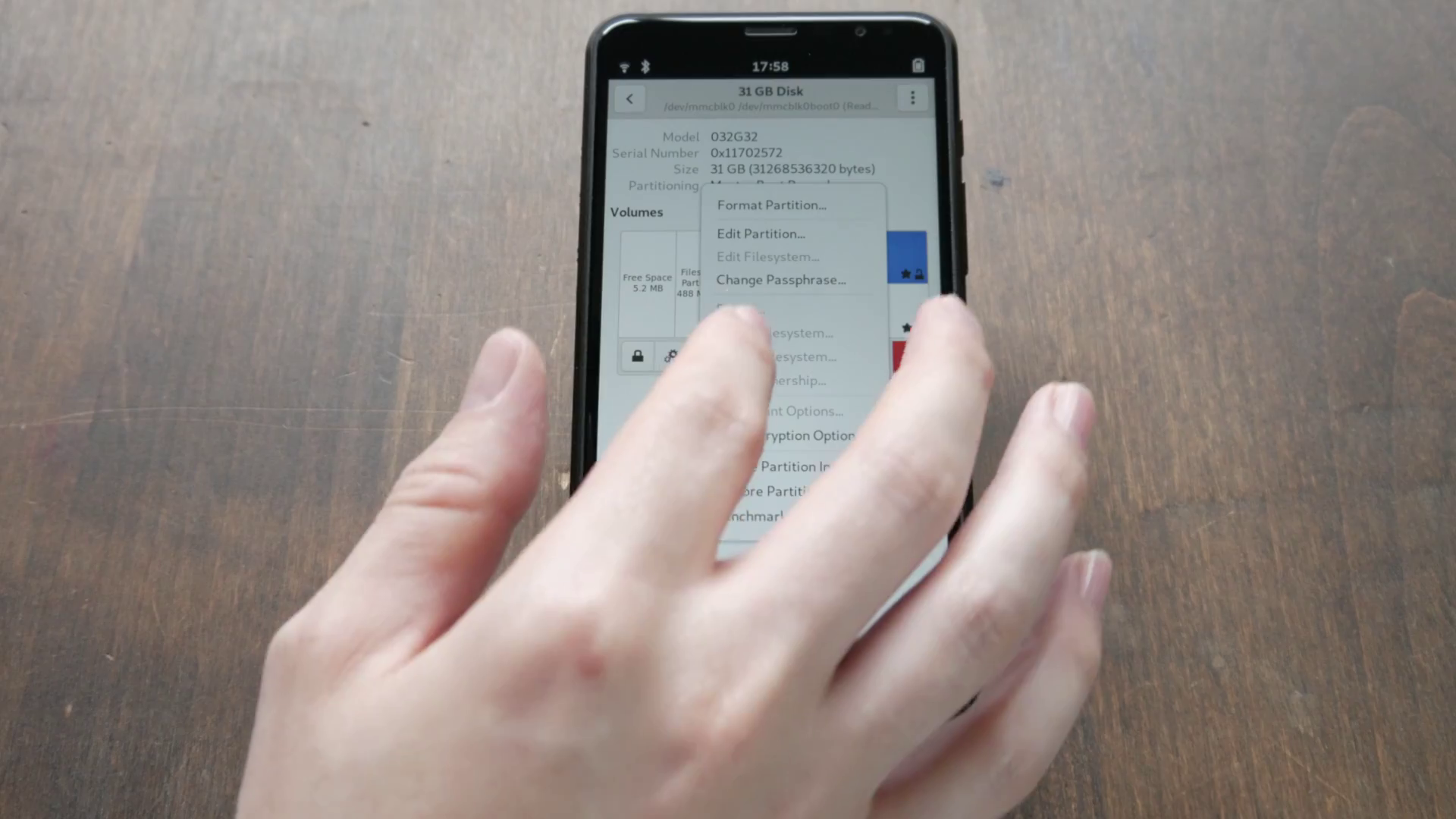
The default PIN is 123456; make sure to set a strong password here. Your password can include numbers, symbols, and a mix of upper and lower-case characters. It’s a good idea to back this password up, as it will be needed every time you start your phone.
Lock screen/Admin¶
See Changing the Settings for full steps to update the lock screen/user password. Quick setup under: Settings → Details → Users → Password
Gnome Keyring¶
The last password you’ll need to set up is for Gnome Keyring.

This is where user accounts data gets stored encrypted. When attaching to a service like Nextcloud, you’ll be prompted to create the new keyring automatically. Like with your main encryption password, it’s a good idea to back these up securely in a password safe. If you don’t have a password manager already, passwordsafe is simple to use and in our software store.