Librem Email¶
Note
You can use the default Mail app for Librem Mail, but there is no support for PGP encrypted e-mail and temporary e-mails expire after 30 days. With enough support, we will make an iOS client that anyone can use. See the stretch goals on our crowdfunding page !
Open Mail and select Other at the bottom of the screen.
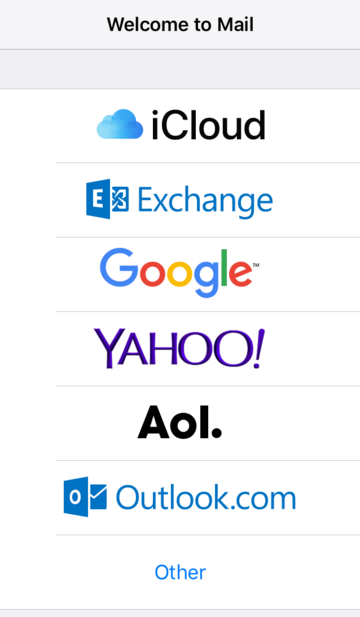
Next you’ll need to fill out the following:
Name The name you want people to see when they receive your email
Email username@librem.one
Password Your Librem One account passphrase
Description Default is Librem. This helps differentiate if you have multiple e-mail address setup in Mail
Then press Next
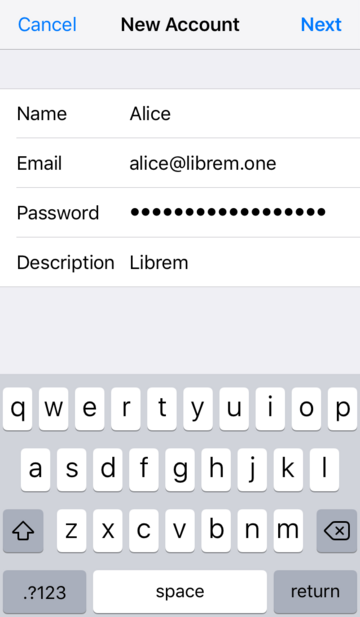
Scroll down a bit and under INCOMING MAIL SERVER, enter in the following:
Host Name imap.librem.one
User Name username@librem.one
Password Your Librem One account passphrase
Then proceed to fill out the next section.
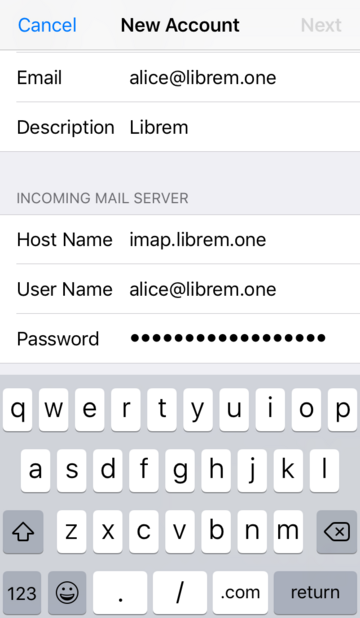
Under OUTGOING MAIL SERVER, enter in the following:
Host Name smtp.librem.one
User Name username@librem.one
Password Your Librem One account passphrase
Then press Next
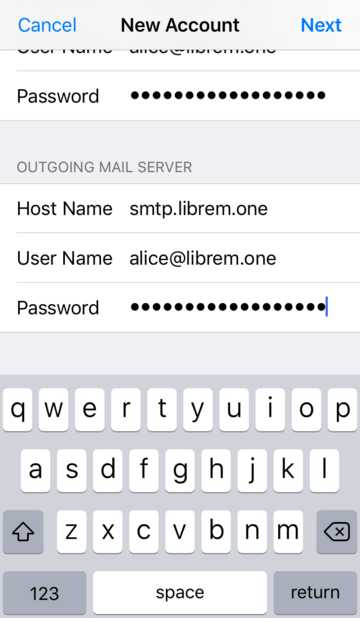
You should be brought to your new Inbox once it’s all said an done. Feel free to send a test e-mail to a friend or family member.
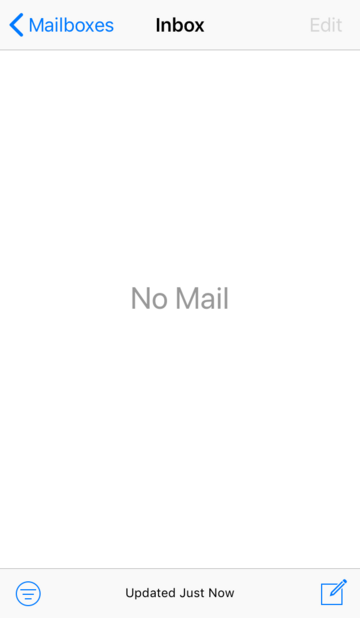
And there you have it! Librem Mail setup and ready to go on your iPhone. Remember, no support for encrypted e-mails and temporary e-mails expire after 30 days.